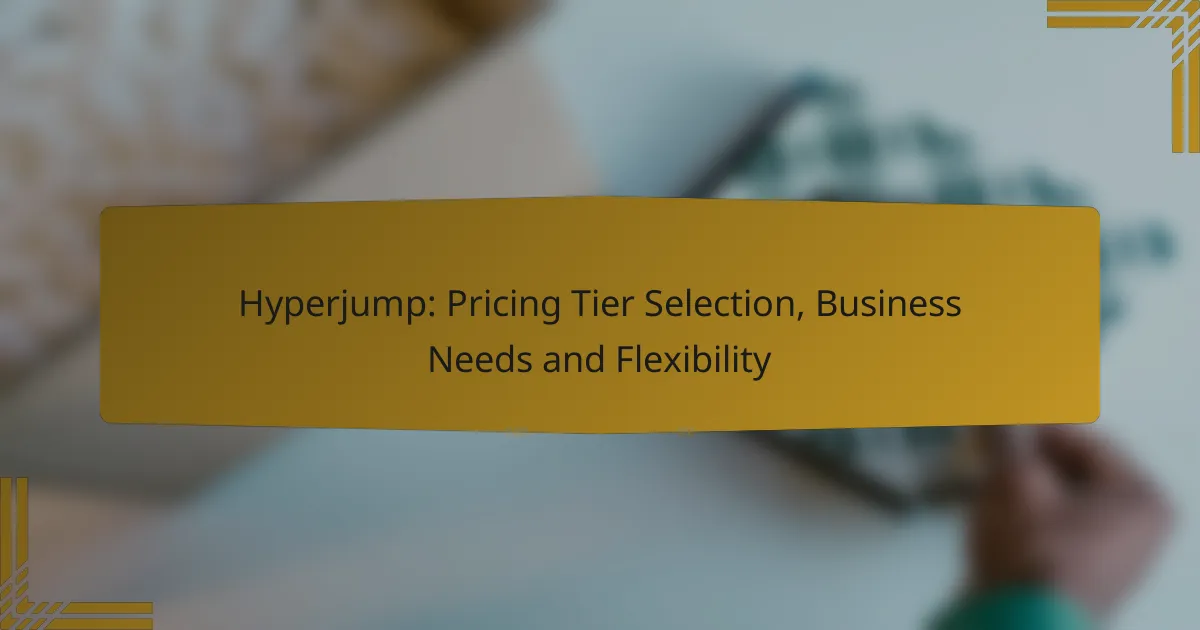Hyperjump provides three pricing tiers—Basic, Pro, and Enterprise—each tailored to meet varying business needs with different features and flexibility. To select the most suitable tier, it’s essential to assess your organization’s size, usage patterns, and required functionalities, ensuring optimal value for your investment. Additionally, Hyperjump’s flexible pricing structure allows for monthly or annual billing, plan customization, and easy adjustments to subscriptions as business needs evolve.
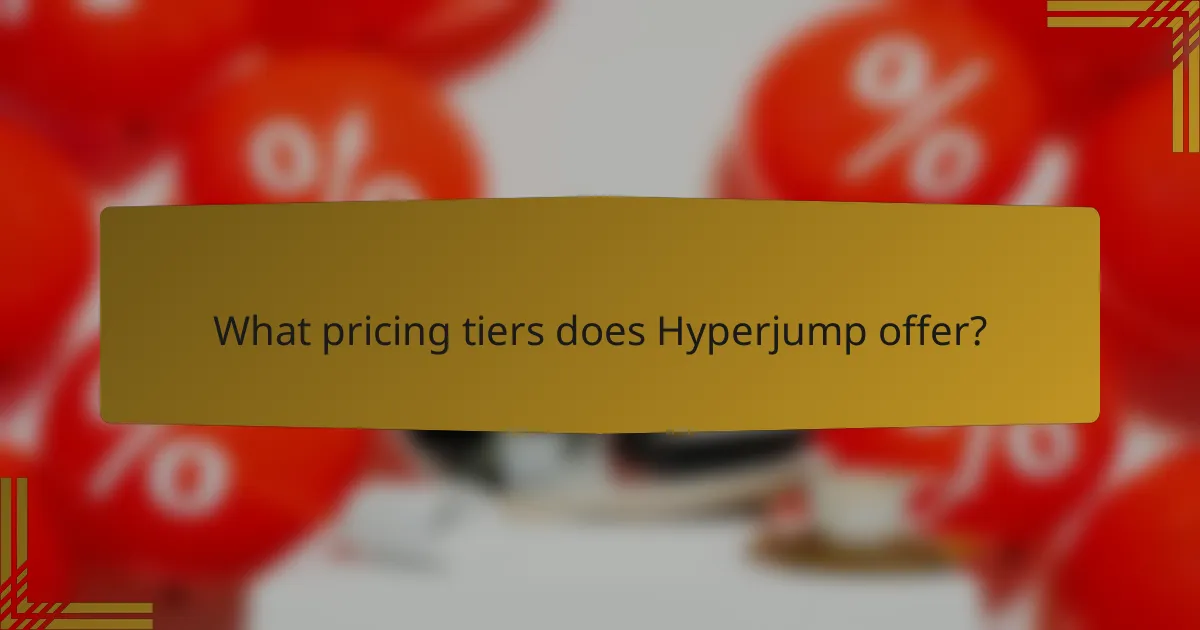
What pricing tiers does Hyperjump offer?
Hyperjump offers three distinct pricing tiers: Basic, Pro, and Enterprise. Each tier is designed to cater to different business needs, providing varying levels of features and flexibility to suit diverse operational requirements.
Basic tier features
The Basic tier is ideal for startups and small businesses looking for essential functionalities. It typically includes core features such as basic analytics, limited user access, and standard customer support.
This tier is budget-friendly, often priced in the low double digits per month, making it accessible for companies just starting out. However, it may lack advanced integrations and customization options.
Pro tier features
The Pro tier is designed for growing businesses that require more robust capabilities. It includes all Basic features plus advanced analytics, additional user seats, and priority customer support.
This tier usually costs in the mid double digits to low triple digits per month and offers enhanced integrations with third-party applications, making it suitable for teams that need more flexibility and functionality.
Enterprise tier features
The Enterprise tier is tailored for large organizations with complex needs. It encompasses all features from the Pro tier, along with custom solutions, dedicated account management, and extensive security options.
Pricing for the Enterprise tier is typically customized based on specific requirements and can range significantly, often starting in the low four figures per month. This tier provides the highest level of support and flexibility, ideal for enterprises with unique operational demands.
Comparison of pricing tiers
When comparing the pricing tiers, consider the scale of your business and specific feature requirements. The Basic tier is cost-effective but limited, while the Pro tier offers a balance of features and affordability. The Enterprise tier, although more expensive, provides comprehensive solutions for larger organizations.
Here’s a quick comparison:
- Basic: Core features, low cost, limited support.
- Pro: Enhanced features, moderate cost, better support.
- Enterprise: Custom solutions, high cost, top-tier support.
Assess your business needs carefully to choose the most appropriate tier, ensuring it aligns with your growth strategy and operational goals.
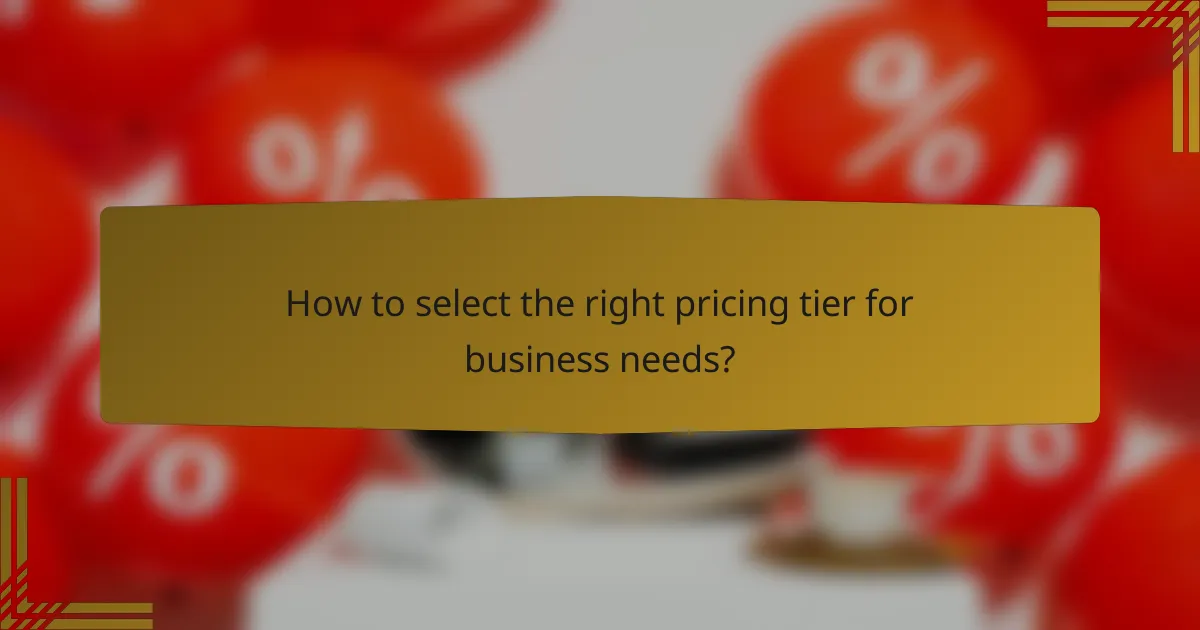
How to select the right pricing tier for business needs?
Selecting the right pricing tier for your business needs involves understanding your organization’s size, usage patterns, and required features. By evaluating these factors, you can choose a plan that balances cost with functionality, ensuring you get the best value for your investment.
Assessing business size
Your business size significantly influences the pricing tier you should select. Small businesses may find lower-tier plans sufficient, while larger organizations often require higher tiers to accommodate more users and increased demands. Consider the number of employees and departments that will utilize the service when making your choice.
A practical approach is to categorize your business: startups and small enterprises typically fit into lower tiers, while medium to large businesses may need mid to high tiers. This can help streamline your decision-making process.
Evaluating usage frequency
Understanding how frequently your team will use the service is crucial in selecting the appropriate pricing tier. If your business requires daily access or high-volume usage, a higher tier may be necessary to avoid limitations on features or performance. Conversely, occasional users might benefit from a lower-cost option.
Track usage patterns over time to determine your needs. For example, if your team uses the service several times a week, consider a mid-tier plan that offers more flexibility. Regular usage often justifies the investment in a more robust plan.
Identifying key features required
Different pricing tiers offer varying features, so it’s essential to identify which functionalities are critical for your business. For instance, if your operations rely on advanced analytics or integrations with other tools, a higher-tier plan may be necessary. Assess your current and future needs to avoid outgrowing your chosen tier.
Create a checklist of must-have features versus nice-to-have ones. This can help you compare tiers effectively. For example, if collaboration tools and customer support are essential, prioritize tiers that include these features to ensure your team can work efficiently.
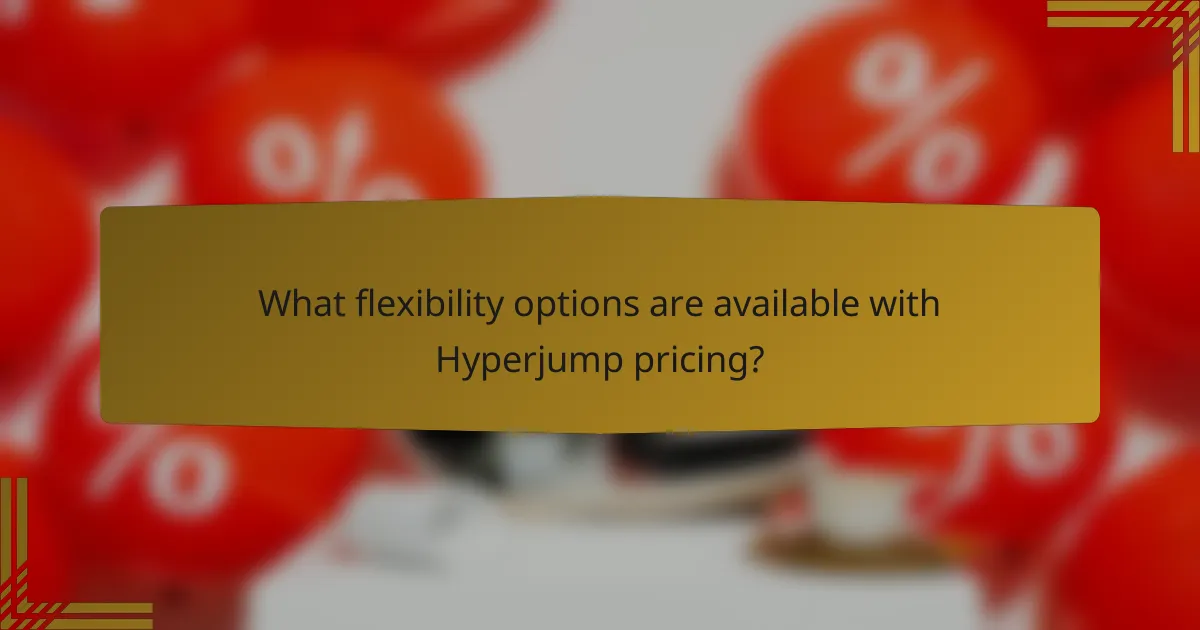
What flexibility options are available with Hyperjump pricing?
Hyperjump offers various flexibility options in its pricing structure to accommodate different business needs. Users can choose between monthly or annual billing, customize their plans, and easily upgrade or downgrade their subscriptions as necessary.
Monthly vs annual billing
Hyperjump provides the choice between monthly and annual billing cycles. Monthly billing allows for greater flexibility, making it easier for businesses to adjust their budget on a short-term basis. Annual billing often comes with a discount, making it a cost-effective option for those who can commit for a longer period.
Consider your cash flow and usage patterns when selecting a billing cycle. If your business experiences seasonal fluctuations, monthly billing might be more suitable. Conversely, if you anticipate consistent usage, annual billing can save you money.
Customizable plans
Hyperjump’s pricing structure includes customizable plans tailored to specific business requirements. Users can select features that align with their operational needs, ensuring they only pay for what they use. This flexibility is particularly beneficial for startups or businesses with fluctuating demands.
To create a customized plan, assess your team’s needs and select the features that will provide the most value. This approach helps avoid unnecessary expenses while ensuring essential functionalities are included.
Upgrade/downgrade options
Hyperjump allows users to easily upgrade or downgrade their plans as business needs change. This flexibility ensures that companies can scale their services up or down without facing penalties or complex processes. It is particularly useful for businesses experiencing growth or contraction.
When considering an upgrade or downgrade, evaluate your current usage and future projections. If you find that your needs have increased significantly, an upgrade can provide additional features and support. On the other hand, if your usage decreases, downgrading can help manage costs effectively.
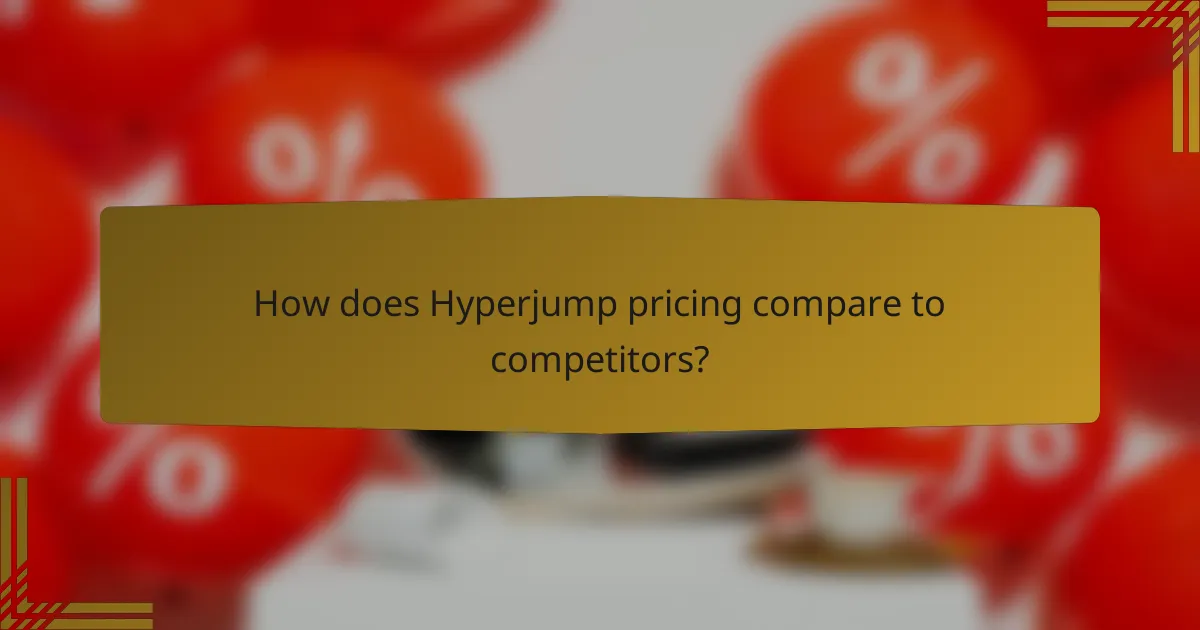
How does Hyperjump pricing compare to competitors?
Hyperjump pricing is generally competitive, offering flexible tiers that cater to various business needs. When comparing it to popular project management tools like Asana, Trello, and Monday.com, Hyperjump provides a range of features at different price points, allowing businesses to choose a plan that aligns with their operational requirements.
Comparison with Asana pricing
Asana offers a tiered pricing structure that ranges from a free basic plan to premium and business options, typically costing between $10 to $25 per user per month. Hyperjump’s pricing is often more flexible, allowing users to select features a la carte, which can be more cost-effective for smaller teams or specific project needs.
For businesses that require advanced project tracking and reporting, Asana’s higher tiers may provide more comprehensive tools, but Hyperjump can match these features with its customizable options, potentially at a lower overall cost.
Comparison with Trello pricing
Trello’s pricing starts with a free version and moves to paid plans that range from $5 to $20 per user per month. While Trello is known for its simplicity and ease of use, Hyperjump offers a more robust feature set in its mid-tier pricing, making it a strong contender for teams needing more than basic task management.
Hyperjump’s flexibility allows for tailored solutions, which can be particularly beneficial for teams with unique workflows that Trello’s rigid structure may not accommodate as effectively.
Comparison with Monday.com pricing
Monday.com has a pricing model that typically ranges from $8 to $16 per user per month, depending on the features selected. While it provides a visually appealing interface and strong collaboration tools, Hyperjump’s pricing can be more advantageous for businesses looking for specific functionalities without paying for unnecessary extras.
Hyperjump’s ability to adjust pricing based on selected features means that companies can avoid overpaying for capabilities they may not use, making it a practical choice for budget-conscious teams.
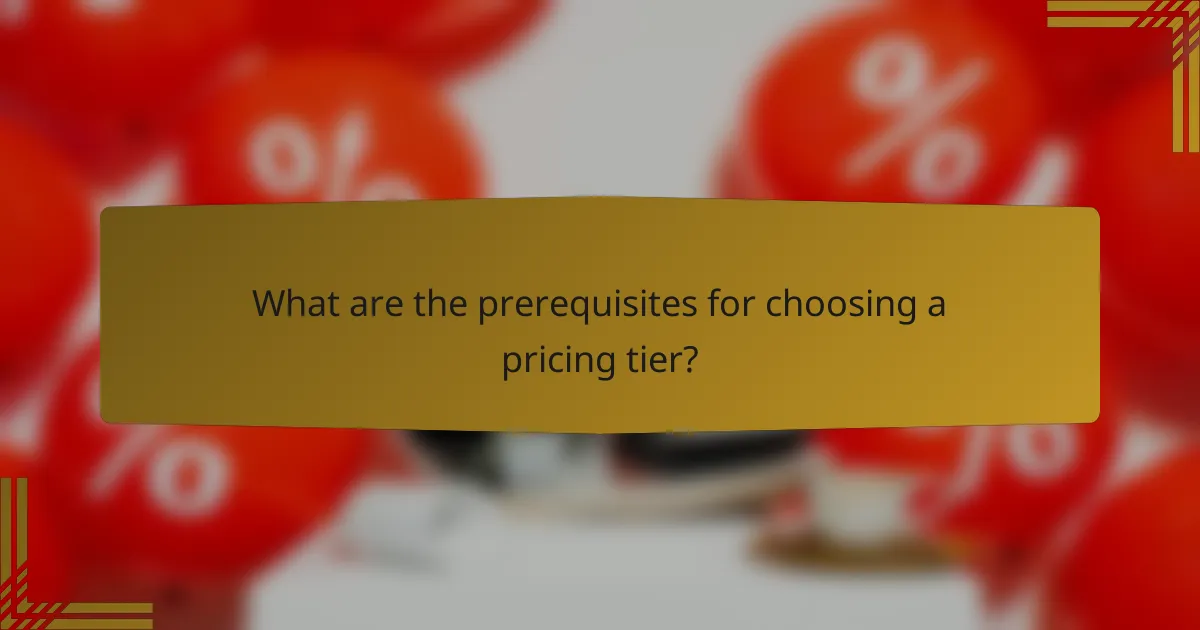
What are the prerequisites for choosing a pricing tier?
Choosing a pricing tier requires a clear understanding of your business needs, team dynamics, and the specific features offered by each tier. Evaluating these factors ensures that you select a plan that aligns with your operational goals and budget constraints.
Understanding business objectives
Identifying your business objectives is crucial when selecting a pricing tier. Consider what you aim to achieve, such as increasing revenue, enhancing customer engagement, or scaling operations. Each pricing tier may offer different features that support these goals, so align your choice with your strategic vision.
For example, if your goal is rapid growth, a tier that provides advanced analytics and marketing tools may be essential. Conversely, if you are focused on cost management, a more basic tier with essential functionalities might suffice.
Assessing team collaboration needs
Evaluating your team’s collaboration needs is vital for selecting the right pricing tier. Consider how many users will need access and what level of collaboration is required for your projects. Some tiers may limit the number of users or offer varying levels of access to features, which can impact team productivity.
For instance, if your team consists of multiple departments that need to work together, a tier that supports unlimited users and integrates various tools may be necessary. On the other hand, smaller teams might find a more economical option adequate for their collaboration needs.
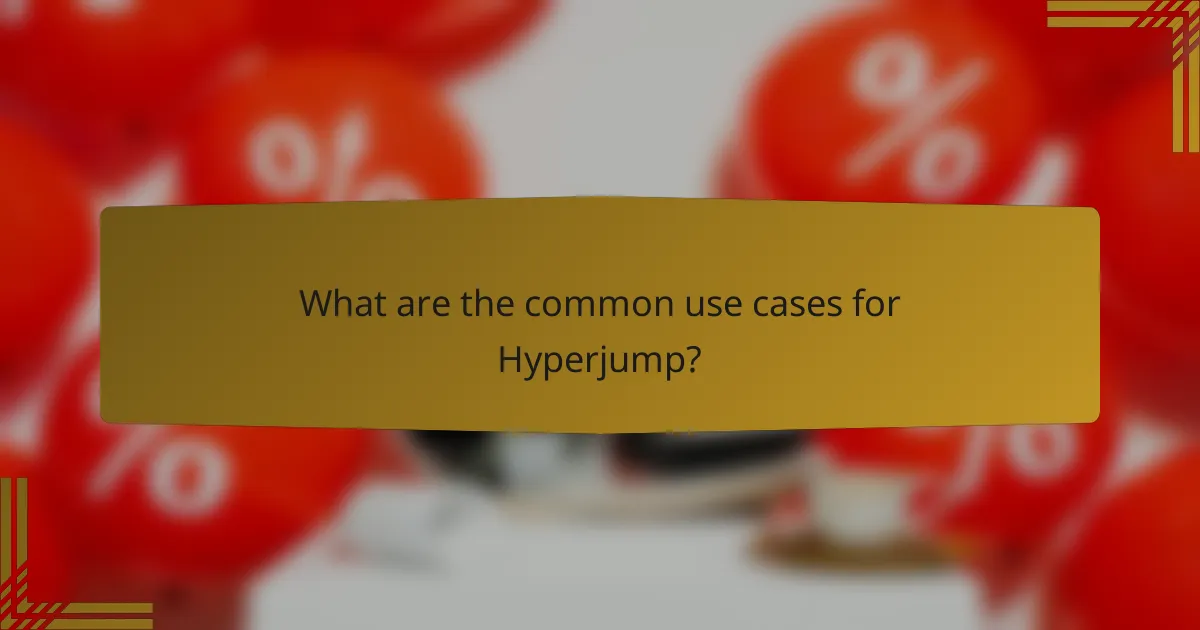
What are the common use cases for Hyperjump?
Hyperjump is commonly utilized for enhancing project management and facilitating team collaboration. These use cases leverage its capabilities to streamline workflows, improve communication, and optimize resource allocation.
Project management
Hyperjump serves as a powerful tool for project management by providing features that help in planning, tracking, and executing projects efficiently. Users can create timelines, assign tasks, and monitor progress in real-time, which is essential for meeting deadlines and staying within budget.
When selecting Hyperjump for project management, consider its integration capabilities with other tools like Slack or Trello. This can enhance your workflow by centralizing information and reducing the need to switch between applications.
Common pitfalls include underutilizing its reporting features, which can provide insights into team performance and project health. Regularly reviewing these reports can help identify bottlenecks and areas for improvement.
Team collaboration
Hyperjump enhances team collaboration by offering a platform where team members can communicate, share files, and collaborate on tasks seamlessly. Its real-time chat and document sharing features ensure that everyone is on the same page, regardless of their location.
To maximize collaboration, encourage team members to use Hyperjump’s commenting and feedback tools, which can streamline discussions and reduce email clutter. Setting clear guidelines for communication can also help maintain focus and productivity.
Avoid common issues such as information overload by establishing a structured approach to sharing updates and documents. This can include regular check-ins and designated channels for specific topics, ensuring that important information is easily accessible.